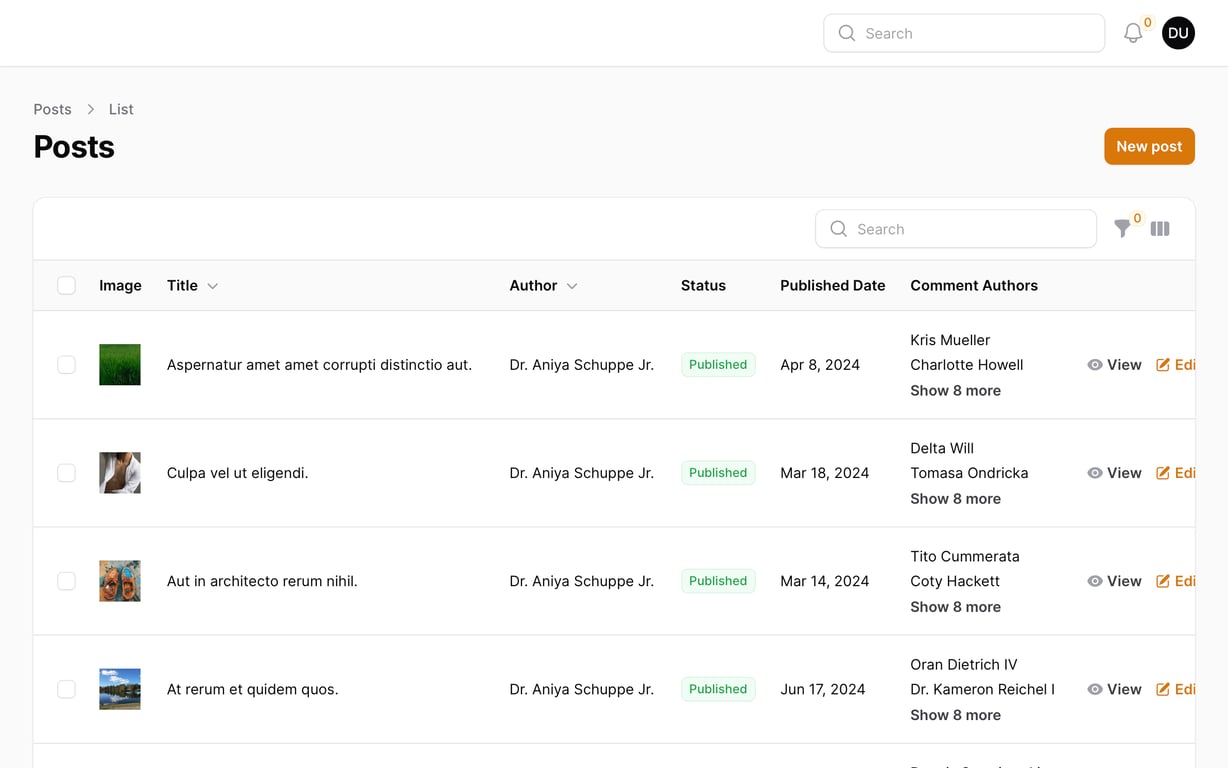
2 minutes read
How to Format Text Columns in Filament
Table of contents
Introduction
Have you ever looked at your Filament admin panel and thought, “These text columns could use a bit of sprucing up”? Well, you’re in luck! Today, that’s what I want to write about. Properly formatted text columns can dramatically improve readability and make your admin panel look more professional.
Setting Up Your First Formatted Text Column
Let’s start with the basics. Creating a text column in Filament is pretty straightforward:
use Filament\Tables\Columns\TextColumn; TextColumn::make('title')
This will display the “title” field as is. But we want to add some swag, right? That’s where the formatStateUsing() method comes in handy:
use Illuminate\Support\Str; TextColumn::make('title') ->formatStateUsing(fn (string $state) => Str::title($state))
Now we’re talking! This will display the title in title case. But hold on, there’s something important we need to discuss…
The $state Variable: A Crucial Detail for Formatting
Here’s a little gotcha that might trip you up: when using formatStateUsing(), always use $state as your variable name. It might be tempting to use something like $title, but resist that urge! If you use any other name, Filament will throw a fit (technically, a Illuminate\Contracts\Container\BindingResolutionException).
For example, this will cause an error:
// Don't do this! ->formatStateUsing(fn (string $title) => strtoupper($title))
Always stick with $state.
Practical Examples: Formatting Text Columns in Filament
Now that we’ve got the basics down, let’s look at some practical ways to format your text columns:
-
Capitalizing the first letter:
->formatStateUsing(fn (string $state) => ucfirst($state))
-
Truncating long strings:
->formatStateUsing(fn (string $state) => Str::limit($state, 50))
-
Adding a prefix:
->formatStateUsing(fn (string $state) => "Article: {$state}")
-
Formatting dates:
->formatStateUsing(fn (string $state) => Carbon::parse($state)->format('M d, Y'))
Best Practices for Formatting Text Columns in Filament
While formatting in Filament is powerful, remember that it’s applied on the fly. For data that’s always displayed in a certain format, consider storing it that way in the database instead. It can be more efficient, especially for large datasets.
Conclusion
And there you have it! You’re now equipped to turn those plain text columns into formatted masterpieces. Remember, the key is to use $state, get creative with your formatting, and always consider the end-user experience.
Did you like this article? Then, keep learning:
- Add Alpine.js to your Laravel project for enhanced interactivity
- Discover Alpine.js, a lightweight framework perfect for productive developers
- Learn to create and customize Filament stats widgets for better admin panels
- Fix Livewire JS 404 errors to ensure smooth functionality
- Avoid Livewire re-rendering to enhance Laravel app performance
- Use Tailwind CSS forms plugin to reset and style forms consistently
- Add Tailwind CSS to Laravel to improve frontend styling efficiently
- Learn the best Tailwind CSS typography plugin for styling CMS content
- Master Laravel's Artisan commands to boost development productivity








0 comments