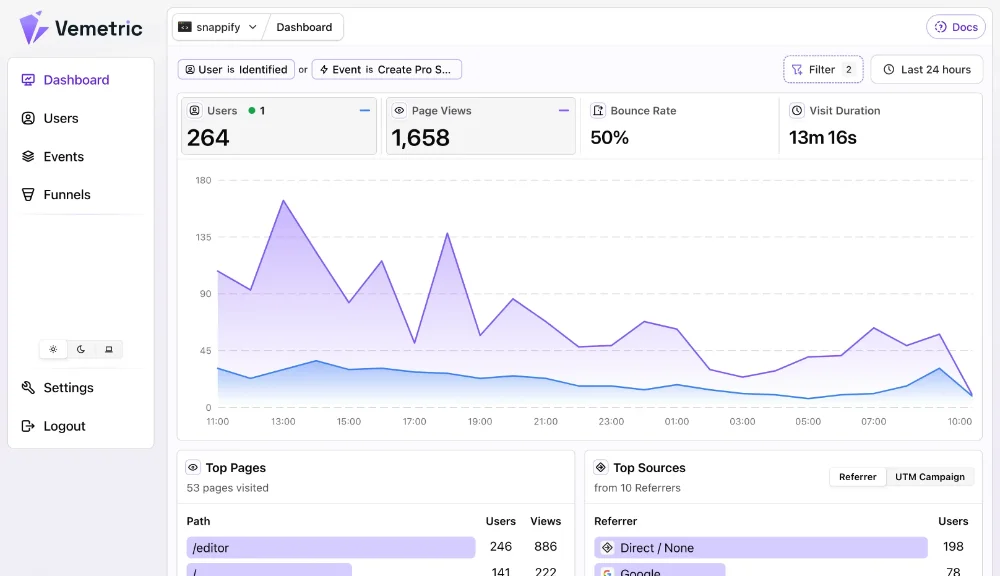Remove final from PHP packages with Unfinalize
PHP’s final keyword is a well-known feature that allows developers to restrict further inheritance or overriding of classes and methods.
But what if you need the freedom to extend or override a third-party class that has been marked as final? Meet Unfinalize from Steve Bauman, a tool that helps us be anarchists by bypassing this restriction safely and efficiently.
Introduction to Unfinalize
Unfinalize is a tool that utilizes PHP CS Fixer to remove the final keywords from classes and methods in the Composer packages you use.
Here are some of its features:
- Safely removes
finalkeywords from classes and methods. - Operates quickly and efficiently, with no performance impact.
- Requires no additional dependencies; everything is compiled into a single PHAR file.
Let’s dive into how you can install and use Unfinalize in your project.
Install Unfinalize
Open your terminal and run the following command:
composer require stevebauman/unfinalize
Still with me? Great!
Configure Unfinalize
In your project’s composer.json file, add an “unfinalize” section. Here you’ll specify which packages should have the final keywords removed.
{ "unfinalize": [ "vendor/package" ] }
Still in your composer.json, add the unfinalize command to the scripts section so that it runs whenever you execute composer update.
{ "scripts": { "post-update-cmd": [ "@php vendor/bin/unfinalize run" ] } }
Finally, run composer update to apply the changes:
composer update
Additional Unfinalize options
Annotate classes and methods as @final
If you want to annotate classes and methods with @final instead of outright removing the final keyword, you can add the --mark-final option when running the command.
Update your composer.json like this:
{ "scripts": { "post-update-cmd": [ "@php vendor/bin/unfinalize run --mark-final" ] } }
This will docblock the classes and methods with @final while still allow them to be inherited or overridden.
Simulate the changes using the dry run mode
To see what changes Unfinalize would make without actually altering any files, use the --dry option:
php vendor/bin/unfinalize run --dry
This will print out a list of files that would be modified.
Did you like this article? Then, keep learning:
- Stay updated on upcoming PHP features, including class extension capabilities
- Explore reliable PHP package recommendations that may benefit your projects post-Unfinalize
- Learn to lock PHP extension versions ensuring compatibility when modifying packages
- See how to use PHP to leverage AI APIs, expanding PHP utility beyond OOP tweaks
- Learn about PHP 8.3's Override attribute complementing final keyword removal
- Understand the evolution and future of PHP beyond current versions
- Understand PHP's null coalescing operator to simplify code improvements post refactoring
- Improve debugging techniques relevant after changing third-party packages
- Discover important PHP error fixes relevant when overriding and extending classes
- Master Laravel's command tool which can enhance package management and scripting