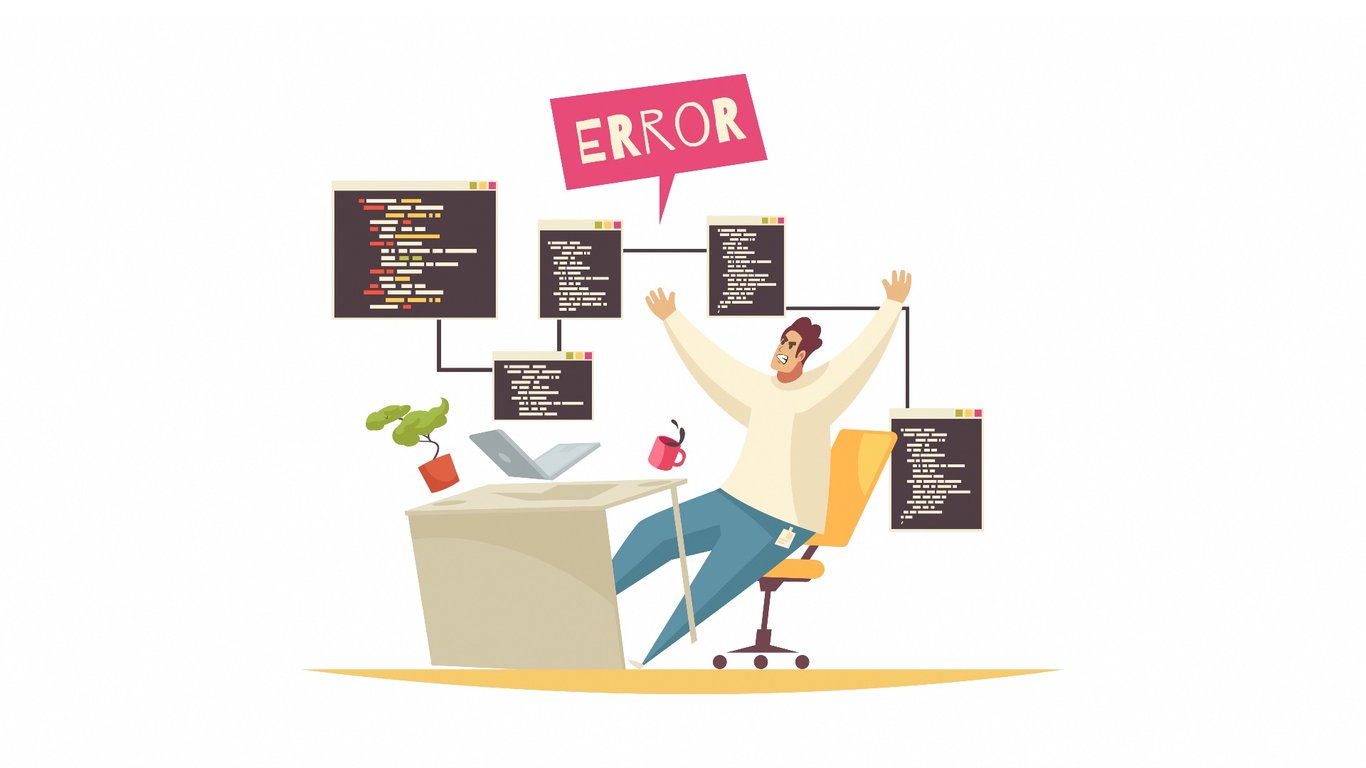
10 minutes read
PHP: Show all errors (E_ALL) safely
Table of contents
Introduction
If you are trying to debug a PHP issue and need everything visible, this guide shows how to enable and control error display safely in 2025. It covers PHP 8.1–8.4 and the major SAPIs (Apache mod_php, PHP-FPM, and CLI). When I debug locally, I enable E_ALL and display errors; before I deploy, I switch to logging only.
By the way: PHP 8.4 was released on November 21, 2024. See the official news archive on php.net. In PHP 8.4, the E_STRICT level was removed and the E_STRICT constant was deprecated. Referencing it can emit a deprecation notice. See the 8.4 notes in migration 8.4 incompatible changes. Also, the numeric value of E_ALL changed in PHP 8.4 from 32767 to 30719. If you use numeric masks (for example in Apache config), update them. See the summary at php.watch on E_STRICT/8.4.
TL;DR
- Development snippet (top of your script):
ini_set('display_errors', '1'); ini_set('display_startup_errors', '1'); error_reporting(E_ALL); // Alternatively: error_reporting(-1); // -1 equals E_ALL
- php.ini: set
display_errors=On,display_startup_errors=On,error_reporting=E_ALL(or-1). - .htaccess (mod_php only): use numerics:
php_flag display_errors On,php_flag display_startup_errors On,php_value error_reporting -1. - PHP-FPM: use
.user.inior your FPM pool config;ini_set()cannot overridephp_admin_*flags. - Production defaults:
display_errors=Off,log_errors=On,error_reporting=E_ALL.
Quick snippet (E_ALL)
Place this at the very top of your script to show all errors during development:
ini_set('display_errors', '1'); ini_set('display_startup_errors', '1'); error_reporting(E_ALL); // Alternatively: error_reporting(-1); // -1 equals E_ALL
Warning: if a fatal or parse error happens before this runs, it will not display. Set these directives in php.ini, a per-directory .user.ini, your PHP-FPM pool, or use an auto_prepend_file so they run earlier. See the manual’s runtime configuration.
What each setting does
- display_errors: Prints errors to output. Use
1to show,0to hide. In CLI you can set the special valuestderrso errors go to the error stream. See runtime configuration. - display_startup_errors: Shows errors during PHP startup. Useful for setup issues. Turn off in production.
- error_reporting(E_ALL): Reports all errors, warnings, notices, and deprecations. The
@suppression operator still silences specific calls.
Configure by environment
php.ini
Use php.ini for global defaults or to ensure even parse errors are visible while debugging.
Steps:
- Find the active php.ini with
php --ini(CLI) or by callingphpinfo()in a browser. - Set development values:
display_errors = On display_startup_errors = On error_reporting = E_ALL ; or, equivalently: error_reporting = -1
- Restart your SAPI (Apache, Nginx + PHP-FPM, or the PHP built-in server). If errors still do not appear, see Troubleshooting below.
Helpful references: runtime configuration.
Apache .htaccess (mod_php only)
If and only if you run PHP as an Apache module (mod_php), you can enable error display per directory in .htaccess:
# mod_php only, has no effect with PHP-FPM php_flag display_errors On php_flag display_startup_errors On php_value error_reporting -1
Use numeric values in Apache config/.htaccess; constants like E_ALL are not recognized here. See changing PHP configuration.
Important: these directives do nothing on PHP-FPM and may cause a 500 error if used there. See WordPress guidance on display_errors across environments.
.user.ini (PHP-FPM) and FPM pool directives
On PHP-FPM and other FastCGI setups, use a .user.ini (per directory) or pool configuration (per site) instead of .htaccess.
.user.ini example (place in your web root or a specific app directory):
display_errors = 1 display_startup_errors = 1 error_reporting = E_ALL ; or: error_reporting = -1
Notes:
.user.iniis read only by CGI/FastCGI SAPIs. Apache mod_php uses.htaccessinstead. See .user.ini files.- Changes may take up to
user_ini.cache_ttlseconds (default 300) to apply.
PHP-FPM pool example (e.g., /etc/php/8.3/fpm/pool.d/www.conf):
; Per-pool hard overrides. php_admin_flag[display_errors] = Off php_admin_flag[log_errors] = On php_admin_value[error_log] = /var/log/php_errors.log ; Soft overrides (can be replaced by ini_set). php_flag[display_errors] = On php_value[error_reporting] = E_ALL
Settings defined with php_admin_value and php_admin_flag cannot be overridden by ini_set(). The pool config wins. Verify in phpinfo(). See the FPM manual: install.fpm.configuration.
CLI one-off flags
For quick checks on the command line, set directives per run:
php -d display_errors=stderr -d display_startup_errors=1 -d error_reporting=E_ALL script.php
Or with the equivalent numeric setting:
php -d display_errors=stderr -d display_startup_errors=1 -d error_reporting=-1 script.php
Using display_errors=stderr sends errors to the error stream, which is useful for CI and shell pipelines. See runtime configuration.
Verify and diagnose
- Check current values (CLI):
php -i | grep error_reportingandphp -i | grep display_errors. - Syntax check for parse errors:
php -l file.php. - Compare SAPIs: run
phpinfo()in the web SAPI andphp -iin CLI. They often differ (for example,clivsfpm-fcgi). .user.inidelay: rememberuser_ini.cache_ttlcan delay changes (default 300 seconds). See runtime configuration.- Numeric masks: on PHP 8.4,
E_ALLis30719(previously32767). If you must use numbers (Apache config), use-1or the correct value for your version.
Troubleshooting: errors still not showing
- A fatal or parse error happens before your
ini_setline executes. Configure php.ini, a.user.ini, or your FPM pool instead, or use anauto_prepend_fileso settings are applied earlier. - You edited the wrong php.ini or the wrong SAPI. Confirm with
php --ini(CLI) orphpinfo()in the web SAPI. Sentry’s guide also shows common locations: see How do I get PHP errors to display. - You used Apache
.htaccessdirectives on a PHP-FPM host. Switch to.user.inior FPM pool configuration. See WordPress’s display_errors. - A framework or custom error handler is intercepting errors. Check your framework toggles (for example, WordPress
WP_DEBUG, LaravelAPP_DEBUG, SymfonyAPP_ENV=dev). - The
@operator is suppressing output for specific calls. Search your codebase for@to find silenced calls. - FPM pool uses
php_admin_flag/php_admin_valueto lock settings.ini_setcannot override these. See install.fpm.configuration. - The error log path is wrong or not writable. Verify
log_errors=Onand a validerror_logpath, then tail the file.
Production: hide display, log everything
In production, disable display, enable logging, and report all errors. I prefer to log E_ALL, including deprecations, so upgrades do not hide future issues.
// Production-safe defaults. ini_set('display_errors', '0'); ini_set('log_errors', '1'); // Recommended: log everything, including deprecations. error_reporting(E_ALL); // If you must temporarily suppress deprecations in logs: // error_reporting(E_ALL & ~E_DEPRECATED);
Do not use E_STRICT in masks on PHP 8.4+. The level was removed and the constant is deprecated; referencing it can trigger a deprecation notice. See migration 8.4 incompatible changes.
Server-level logging example (php.ini):
log_errors = On error_log = /var/log/php_errors.log
On FPM, prefer pool-level php_admin_flag[log_errors] = On and set php_admin_value[error_log] to enforce logging.
Consider advanced debugging tools
For deep debugging in development, use Xdebug, or add error monitoring so production errors are captured without exposing them to users. See Sentry’s step-by-step guide on getting PHP errors to display and its PHP SDK docs. Stackify’s overview also covers the php.ini, in-code, and .htaccess paths with the key parse-error caveat: How to display all PHP errors.
FAQs
How do I show PHP errors with .htaccess?
Use this only with Apache mod_php, and use numerics:
php_flag display_errors On php_flag display_startup_errors On php_value error_reporting -1
Constants like E_ALL are not recognized in Apache config. See changing PHP configuration.
Why aren’t my PHP errors showing even with display_errors=On?
Common reasons: wrong SAPI (CLI vs web), a parse error before your code runs, .htaccess directives on an FPM host, php_admin_* flags in your FPM pool locking settings, or .user.ini cache delay. Check with phpinfo(), run php -l file.php, and review FPM pool config. See runtime configuration and install.fpm.configuration.
What’s the difference between E_ALL and -1?
For error_reporting, -1 equals E_ALL. Use whichever is clearer. See error handling constants.
How do I send errors to stderr in CLI?
Run scripts with:
php -d display_errors=stderr -d error_reporting=-1 script.php
How do I enable errors on PHP-FPM?
Use a .user.ini or your FPM pool config. Remember that .user.ini changes can be delayed by user_ini.cache_ttl. ini_set() cannot override php_admin_* pool flags. See .user.ini files and install.fpm.configuration.
Is E_STRICT still needed on PHP 8.4?
No. E_STRICT was removed in PHP 8.4 and the constant is deprecated. Referencing it can trigger a deprecation notice. See migration 8.4 incompatible changes. Also note: E_ALL’s numeric value is 30719 on PHP 8.4 (previously 32767).
Conclusion
Use E_ALL and enable display locally to fix issues fast, then deploy with display disabled and comprehensive logging. Choose the right place to configure it: php.ini for global or early errors, .htaccess for Apache mod_php, .user.ini or FPM pool settings for PHP-FPM, and -d flags for one-off CLI runs. With PHP 8.4 now mainstream, drop E_STRICT and prefer logging everything so deprecations are visible during upgrades. For reference materials, see error_reporting(), ini_set(), runtime configuration, and WordPress’s display_errors.
Did you like this article? Then, keep learning:
- Learn to check your PHP version for compatibility and debugging
- Explore effective PHP debugging using var_dump() and Laravel's dump() and dd()
- Understand and fix "Invalid argument supplied for foreach" PHP warnings
- Explore PHP 8.3 changes to keep your code modern and error-free
- Get early insights into future PHP 9.0 features and planned changes
- Master PHP exception handling for more graceful error management
- Discover how to print PHP arrays for debugging efficiently
- Address common PHP errors like "using $this when not in object context" effectively
- Locate your php.ini file with simple methods, aiding error configuration








0 comments