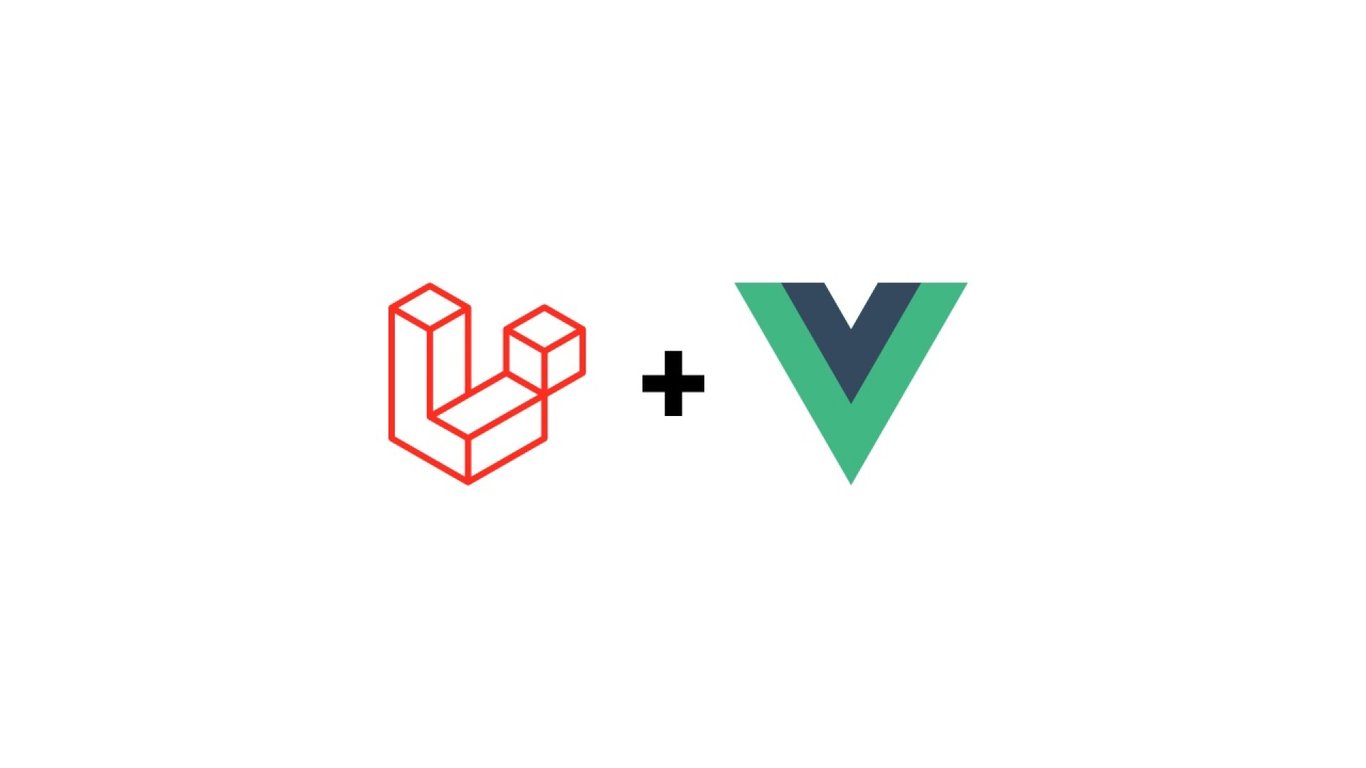
3 minutes read
Add Vue.js to any Laravel project
Table of contents
Introduction to Vue.js in Laravel
Vue.js is a JavaScript framework for building user interfaces.
While it’s flexible enough to be integrated into any web project (Rails, Symfony, WordPress, etc.), it’s one of the preferred choices of Laravel developers, especially when coupled to Inertia.js.
That being said, figuring out how to set up your bundling process while using a major JavaScript framework is insanely complicated.
Therefore, I decided to write this short guide that walks you through adding Vue.js to your Laravel project.
Install Vue.js in Laravel via NPM
First, add Vue and the plugin that will enable a seemless integration with Vite (the default bundler used by Laravel).
npm install vue @vitejs/plugin-vue
Configure Vite for Vue.js in Laravel
In the previous step, we added a crucial plugin that enables support for Vue in Vite. We now must make use of it.
In vite.config.js, make the following modifications:
import { defineConfig } from 'vite' import laravel from 'laravel-vite-plugin' import vue from '@vitejs/plugin-vue' export default defineConfig({ plugins: [ laravel({ input: ['resources/css/app.css', 'resources/js/app.js'], refresh: true, }), vue(), ], resolve: { alias: { vue: 'vue/dist/vue.esm-bundler.js', }, }, })
Important: The alias from vue to vue.esm-bundler.js instructs Vite to use a version of Vue.js that also bundles the compiler which will allow us to write HTML instead of render() functions (thankfully!).
Initialize Vue.js
Inside resources/js/app.js, initialize Vue by adding the following:
import { createApp } from 'vue' const app = createApp() app.mount('#app')
- We import Vue and create a variable for the
createApp()function. - Then, we instantiate Vue by calling the function and store it in a constant called
app(you will see later why). - Finally, we mount our Vue.js application inside a
#appelement that we will create.
Now, do not forget to include your JavaScript using the @vite directive and create a <div> tag with an “app” ID in your HTML.
<!DOCTYPE html> <html> <head> … @vite(['resources/js/app.js']) </head> <body> <div id="app"> <!-- Vue.js components will be processed here. --> </div> </body> </html>
Make sure Vue.js is operational
Create a component called Counter in resources/js/components/Counter.vue:
<script setup> import { ref } from 'vue' const count = ref(0) </script> <template> {{ count }} <button @click="count++"> Add </button> </template>
Register Counter.vue to let Vue know of its existence:
import { createApp } from 'vue' import Counter from './components/Counter.vue' const app = createApp() app.component('counter', Counter) app.mount('#app')
Then, call it in the div#app we set up earlier:
<div id="app"> <counter /> </div>
Compile your code
The only step left if to compile your code and preview the result in your browser.
Run the following command:
npm run dev
That’s all there is to it! Check your browser and it all should be working.
You’ve successfully added Vue.js to your Laravel project and you can now start having fun by building something amazing!
Did you like this article? Then, keep learning:
- Discover how to fix common Laravel errors to troubleshoot your Vue integration
- Learn to add Alpine.js, an alternative lightweight framework, to Laravel projects
- Discover how Alpine.js offers lightweight productivity benefits compared to Vue.js
- Use Bun to speed up your Laravel front-end package management
- Upgrade your Laravel projects systematically to latest versions and features
- Understand how Laravel's architecture simplifies integration of front-end frameworks like Vue
- Learn to secure your REST API quickly using Laravel Sanctum tokens
- Explore Laravel Volt for single-file component development similar to Vue.js
- Add Tailwind CSS easily to Laravel for improved UI design alongside Vue.js








1 comment
This setup will not work if you turn alias to an array to fit others aliasas needs